InfluxDB + Grafana Stack for LoRaWAN
Why InfluxDB for LoRaWAN
LoRaWAN generates time-series data. Temperature reading at 10:00, another at 10:15, another at 10:30. Thousands of sensors, all timestamped, all the time.
You could store this in PostgreSQL or MySQL. People do. It works poorly. Those databases aren't designed for continuous streams of timestamped measurements. Queries get slow, tables get huge, performance degrades.
InfluxDB is built for time-series data. Handles millions of datapoints efficiently. Queries that take 30 seconds in PostgreSQL complete in under a second. It's the right tool for the job.
Standard stack I use: LoRaWAN Network Server (ChirpStack) → InfluxDB → Grafana.
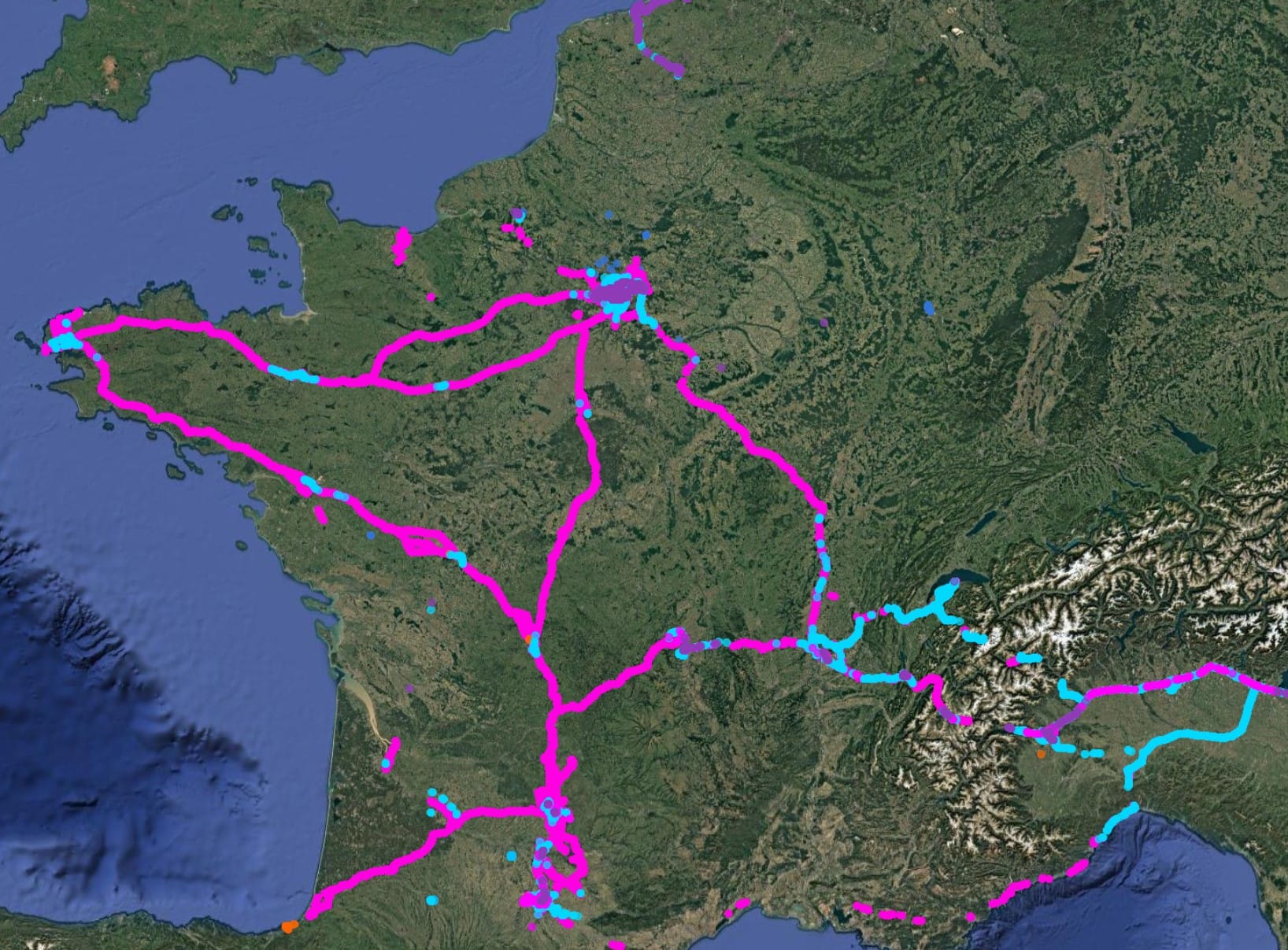
Data Pipeline
From network server to InfluxDB:
ChirpStack provides InfluxDB integration built into the configuration—enable it in the config file and point it at your InfluxDB instance. The Things Network requires middleware since it lacks direct InfluxDB integration—use Node-RED, a custom script, or one of the community integration services. Helium deployments need API polling or a webhook receiver to pull data into InfluxDB. Regardless of source, structure sensor data as measurements tagged with device_id for efficient querying.
InfluxDB schema structure:
measurement: temperature
tags: device_id, location
fields: value (float), battery (int), rssi (int)
timestamp: nanosecond precision
Tags (device_id, location) are indexed—queries filtering by tags run fast. Fields (value, battery, rssi) store the actual measurements. Timestamp precision at nanosecond level prevents collisions when devices transmit simultaneously.
Grafana Dashboard Design
Network health dashboard:
Monitor infrastructure reliability with gateway uptime percentage metrics across multiple time windows—last 24 hours, 7 days, and 30 days. Time series graphs show packet count per gateway, revealing traffic patterns and identifying gateways handling disproportionate load. Map panels display gateway locations with status-coded colors—green for online, red for offline, yellow for degraded performance. Alert lists surface offline devices immediately, eliminating the need to hunt through graphs for problems.
Sensor data dashboard:
Stat panels display current readings—temperature, humidity, or whatever your sensors measure—giving instant visibility into present conditions. Historical trend graphs default to 24-hour views with selectable time ranges for longer-term analysis. Multi-axis graphs combine related metrics like temperature and humidity on the same panel, revealing correlations. Threshold annotations mark alarm levels directly on graphs, showing when readings approached or exceeded limits.
Device management dashboard:
Tables list all devices with last-seen timestamps, making it obvious which devices have gone silent. Battery level gauge panels show remaining charge across your fleet, predicting which devices need battery replacement soon. RSSI and SNR signal quality graphs over time reveal coverage problems or antenna issues before they cause packet loss. Data rate distribution charts show how many devices use SF7 versus SF12, indicating whether your network is optimized or if too many devices are falling back to slow spreading factors.
Data Retention
Don't keep raw high-frequency data forever—InfluxDB fills disk fast when storing every reading from hundreds of sensors. Implement tiered retention policies that balance detail with storage costs.
Retention policy strategy:
Raw data at full resolution for 30 days provides detailed recent history for troubleshooting. After 30 days, downsample to 5-minute averages kept for 1 year—sufficient for analyzing trends without storing every single datapoint. Long-term historical analysis uses hourly averages retained for 5 years, capturing seasonal patterns and multi-year trends without consuming terabytes of storage.
InfluxDB continuous queries or Telegraf aggregation handle downsampling automatically. Set up the retention policies once, and the database manages data lifecycle—old raw data expires, aggregations are computed on schedule, and disk usage stays predictable.
Common Mistakes
Not using tags properly:
Always tag device_id and location. Tags are indexed—queries filtering by tags return results in milliseconds. Storing device_id or location as fields instead of tags means queries scan every record, turning sub-second queries into 30-second waits. The performance difference compounds as your dataset grows.
Writing data too frequently:
Transmitting sensor readings every 10 seconds fills the database unnecessarily. LoRaWAN has duty cycle limits anyway—why waste them on redundant data? Most monitoring applications work perfectly with 10-30 minute transmission intervals. Battery life improves dramatically, database storage drops, and you're still capturing meaningful trends. Reserve high-frequency transmission for applications that actually need it, like vibration monitoring or leak detection.
Not monitoring InfluxDB itself:
Use Telegraf to monitor InfluxDB's own CPU, memory, and disk usage. The database going down means you lose all incoming data until you notice and restart it. Set up alerts for high CPU usage, low disk space, and query performance degradation. Your time-series database should be as monitored as the sensors it's tracking.
What I Provide
Services:
- Time-series database setup and configuration
- Data pipeline design from network servers to storage
- Dashboard design and visualization strategy
- Query optimization and performance tuning
- Retention policy planning and implementation
- Alert rule configuration and testing
- Custom integration development
You own everything:
- Self-hosted infrastructure (InfluxDB, Grafana, or alternatives)
- Complete configuration documentation
- Dashboard templates and custom visualizations
- All integration code and scripts
- No ongoing licensing fees or vendor lock-in
I don't push specific tools. If your stack uses PostgreSQL with TimescaleDB, Prometheus, or other time-series solutions, I work with what you have. The goal is reliable data storage and useful visualization—not forcing a particular technology stack.
Ready to Get Started?
Get expert guidance on implementing LoRaWAN solutions for your organization.
Let's Talk